Effective Team Feedback: How to use the Start, Stop, Continue Template
Effective Team Feedback: How to use the Start, Stop, Continue Template
Introduction
Gathering feedback from a team is a hard challenge. Looking back over a month or even a week is hard to parse the decisions in "positives" or "negatives." A set of exercises can help you gather this feedback more quickly over time.
In this blog post, I'm giving you start, stop, continue examples to give you a head start for your next retrospective!
What is a start, stop, continue retrospective?
The start, stop, continue retrospective is a simple but effective action-oriented team exercise that visualizes what the team should start, stop, and continue doing.
When visualized, you can see common themes emerge. When the team sees these themes, they can decide on what to change when moving forward.
This exercise divides activities into three categories: Things they should start doing, things they should stop, and what they should continue doing that will become part of the team's core activities.
When should you run the start, stop, continue session?
Agile teams can use this template after their sprints. Other departments may choose to run a retrospective after the project finishes.
Business leaders, please, if a project runs more than two months, I recommend running a monthly or bi-weekly retrospective to gather actionable feedback on a more regular schedule.
The shorter the team's feedback loop, the faster the team can adapt, reduce waste and practice continuous improvement.
The three aspects of the start, stop, continue template
So, what are the three elements of the start, stop, continue? 🤔 Let me think for a minute...
Ah, yes, the start, stop, continue, of course.
It's a straightforward retrospective template.
It is just three columns with the headings: start, stop, continue.
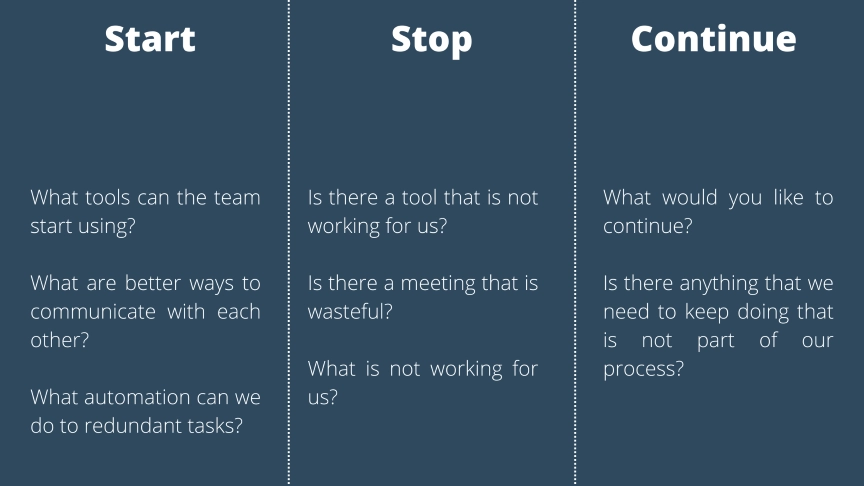
Start: What should the team start doing?
These are activities that help the team become more efficient.
Where can they reduce waste using a new tool or communication method? These activities should positively impact the team and improve the team's performance.
What tools can the team start using?
What are better ways to communicate with each other?
What automation can we do to redundant tasks?
Stop: What should the team stop doing?
These are activities that the agile team faces that are wasting time for them or are inefficient. These activities hurt the team's performance. Keep into consideration the technical and behavioral elements.
Is there a tool that is not working for us?
Is there a wasteful meeting?
What is not working for us?
Are there work processes that are not working for us?
Continue: What should the team continue doing?
These are activities or experiments that the team tried out and that are working!
So before you start this exercise, you'll need to gather the activities that are not part of the current process. These activities will become part of the team's core activities.
What would you like to continue?
Is there anything that we need to keep doing that is not part of our core processes?
How do you run the start, stop, continue retrospective?
Now that you've seen what the three elements are of the start, stop, continue exercise. Let's see how it works and how you can run your own start, stop, continue action-oriented retrospective.
Before
Before the retrospective, gather all action points from the previous retrospectives. The last action points can inspire the team when brainstorming around an action plan for the continuing element.
During
Brainstorm
Give the team 15 minutes to brainstorm ideas around the three elements. During this time, you can give the team some inspiration to think.
Remember. No talking between team members during the brainstorming session! They need to come up with new and fresh ideas on their own for now.
Make sure that the participants write their idea on separate sticky notes.
Visualize
After 15 minutes, each team member puts their thoughts on the board. Try to group similar ideas to see the common themes in the team.
Place a sticky note in a different color on top of the group. This way, it is easier to vote later.
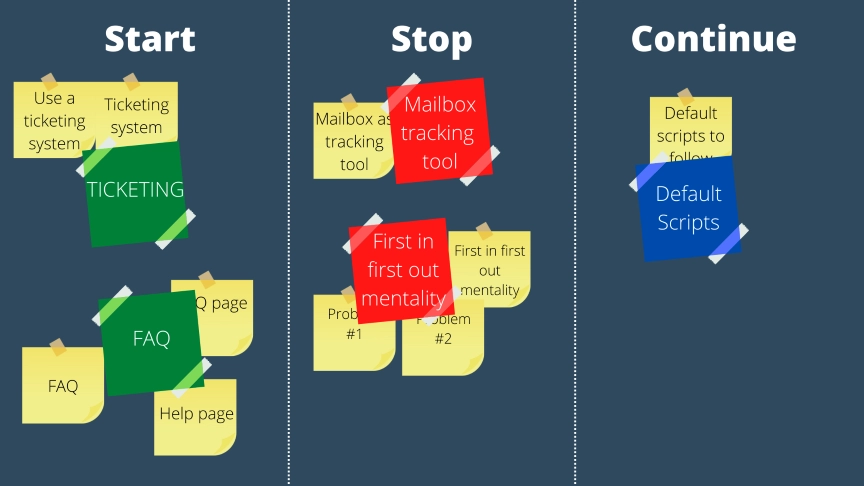 In this example, the team brainstormed around the service desk they were running. You can see the common themes emerge in the team.
In this example, the team brainstormed around the service desk they were running. You can see the common themes emerge in the team.
Vote
Now use the dot vote to choose what to discuss first. Give each participant 5 votes and let them vote on the common themes in 2 minutes.
Everything is allowed. 5 votes on one theme or spreading them around.
You can also use a two-layered voting style.
Discuss
Now pick the top-voted theme and start discussing it with the group members.
Keep this discussion on the topic. You can use a parking lot to help you facilitate the discussions and put off-topic discussions into the parking lot.
During the discussion, guide the conversation to an action point.
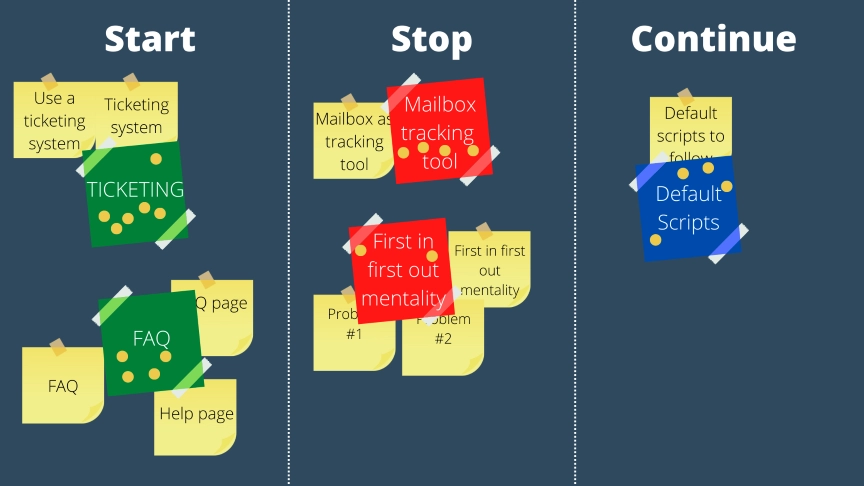 The team gave the ticketing system the most votes. So we'll discuss that one first. The issue with the mailbox tracking tool could be considered solved with the ticketing system. Check this with the team to see if it is related. After we get an action point out of the ticketing system, we can discuss the FAQ and default script topics.
The team gave the ticketing system the most votes. So we'll discuss that one first. The issue with the mailbox tracking tool could be considered solved with the ticketing system. Check this with the team to see if it is related. After we get an action point out of the ticketing system, we can discuss the FAQ and default script topics.
After
Rewrite the retrospective in a short email. Emphasize the actionable points of the retrospective to kick-start their future success!
Team!
What a productive retrospective we had! We covered a lot of ground and saw some common themes emerge. We know what direction we want to go in.
So our next moves are the following:
From next week on, we'll continue using our default scripts, and I'll be expanding on them.
John is going to set up a ticketing system as a test. When set up, we'll use it for a week and reflect on it again. Good luck, John!
Demi is going to set up an FAQ page, and she'll present it to us at the end of next week! Good luck, Demi!Keep up the good work!
Jelmar
Don't forget to follow through on the specific actions; the retrospective is only 50% of the improvement!
Conclusion
The start, stop, continue template is a robust feedback exercise for teams already running for a while. It gives them an excellent platform to brainstorm improvements and things holding them back.
The start, stop, continue exercise helps to improve team performance and helps you collect feedback. When the discussion is guided towards actionable insights, the team grows every time they run this exercise!
It promotes continuous learning, helps improve quality, and helps them identify ways to continuously improve.

